- Your cart is empty
- Continue shopping
Orders from Customers
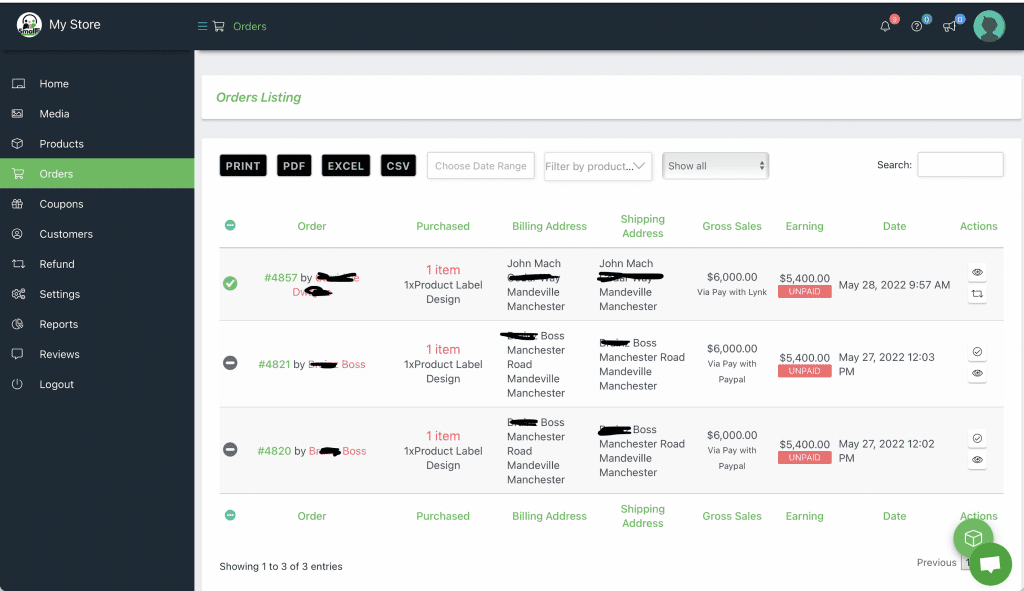
Click on Orders to See All Orders
Hover to the order you want to view and click the small ‘tick‘ to the right.
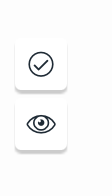
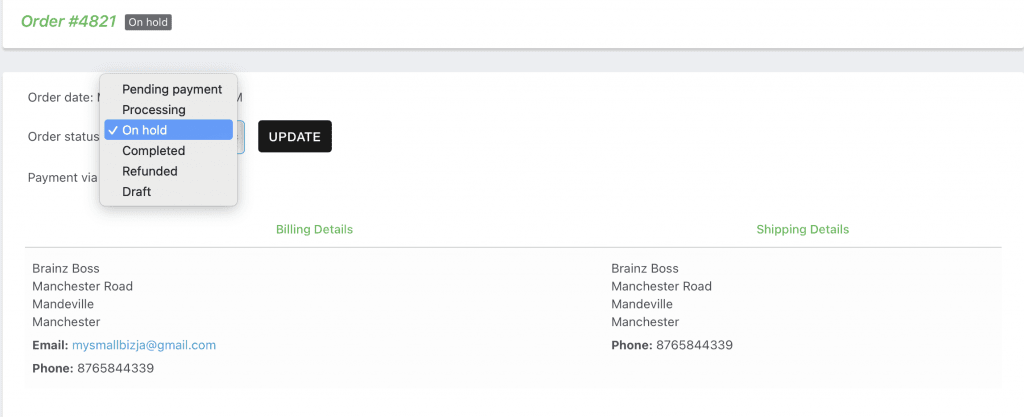
Here you will see all the order details. The Customer Name, Address, Email and Delivery Address
You can update the order status by selecting from the drop down list and clicking “Update“
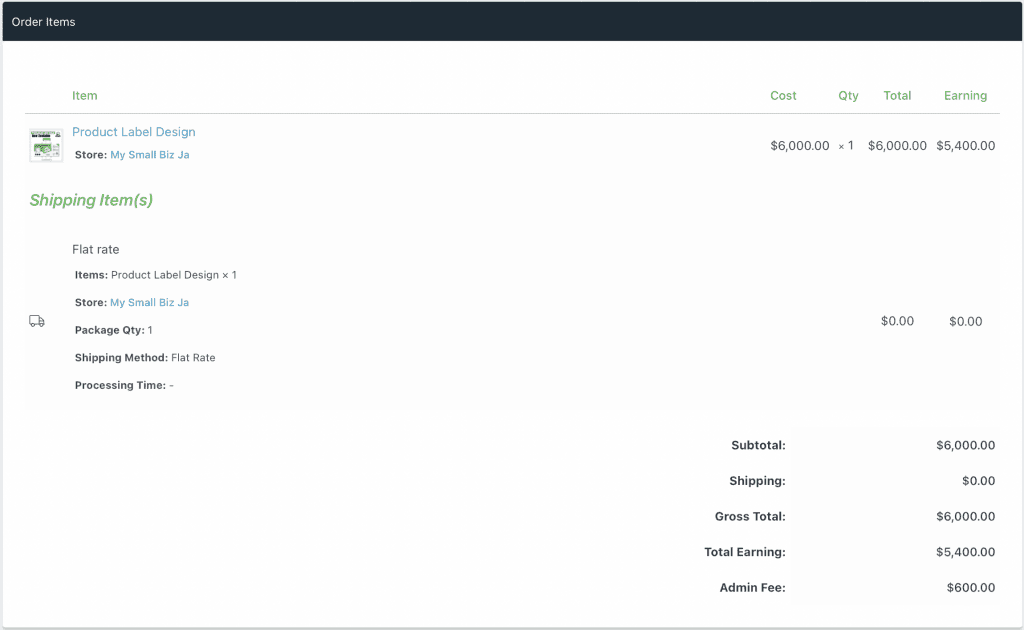
The Item(s) they ordered along with the order total will be displayed here.
Powered by BetterDocs




