- Your cart is empty
- Continue shopping
OnBoarding Your Store
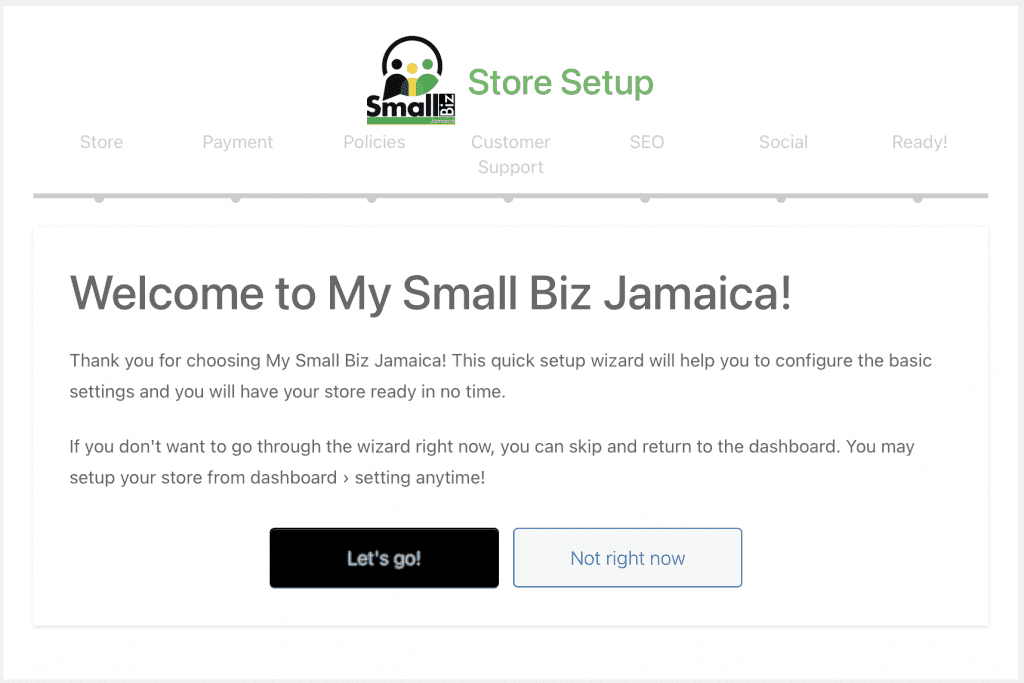
After Clicking the Link in your email, click “Let’s Go” to start the OnBoarding Process
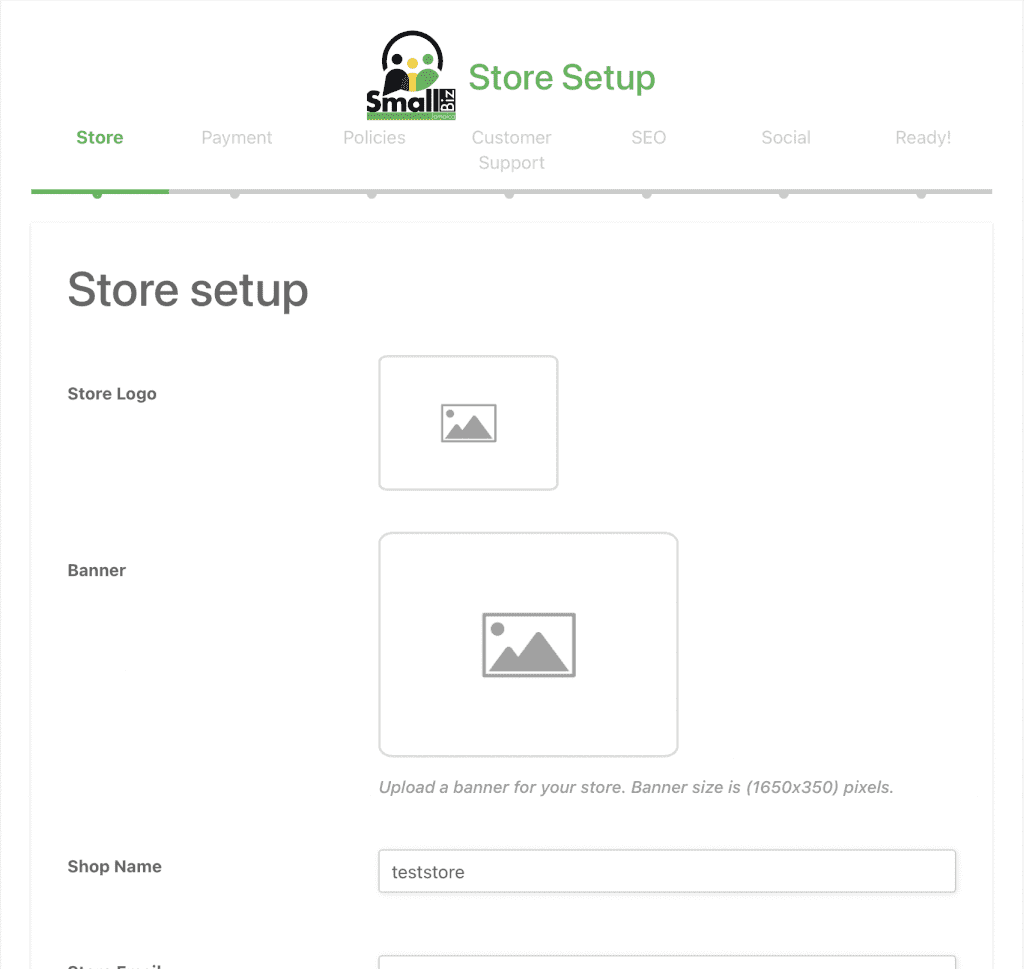
On this page you need to Add your Logo and Banner, Add your Store Name and other Info, take the time to fill it out correctly
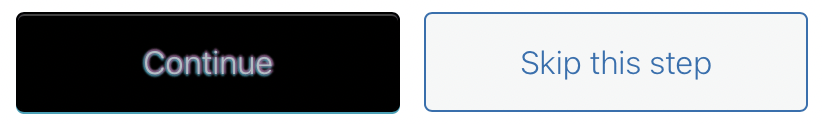
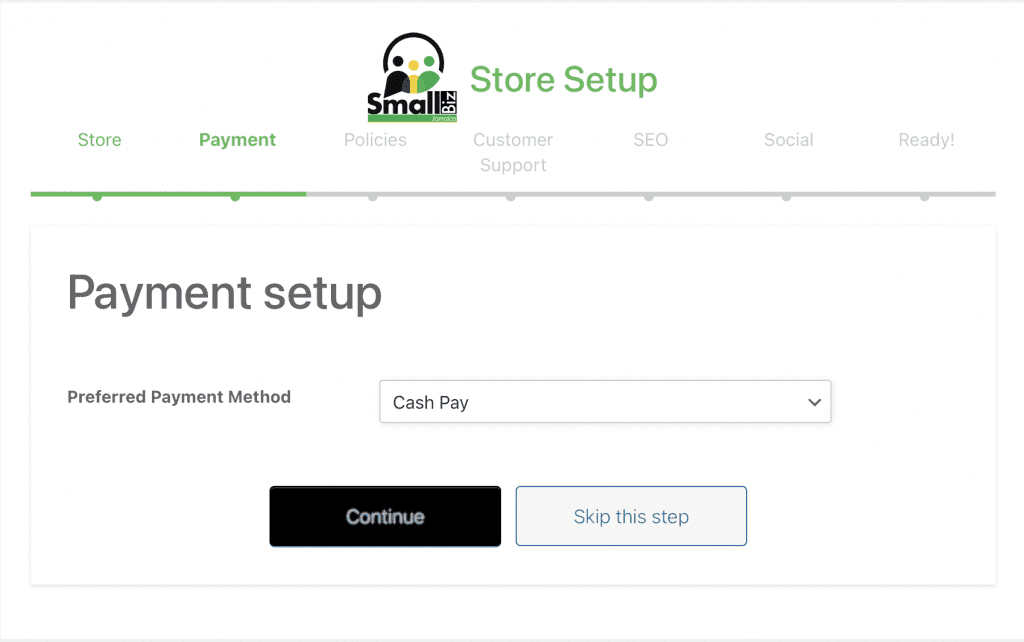
Select Cash Pay as your Payment Method
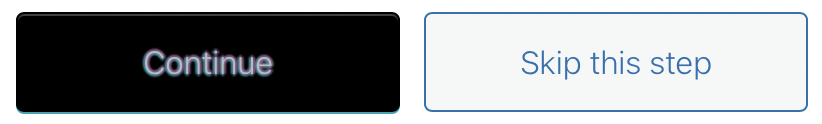
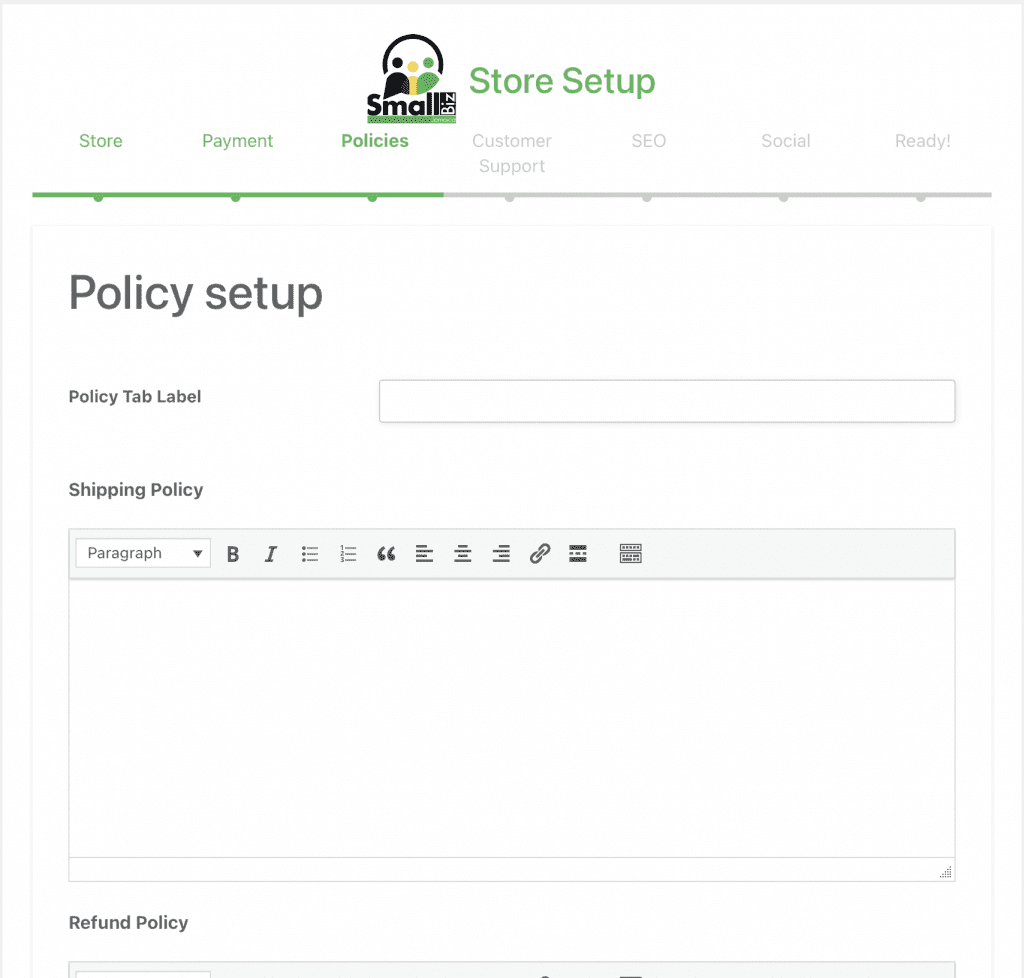
Update your Store Policy, Shipping Policy, Refund Policy. Scroll Down and Fill Out All
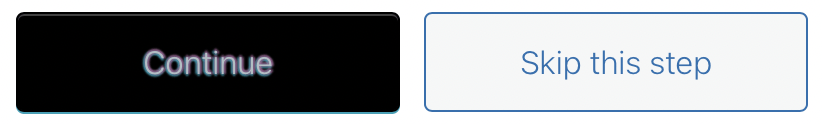
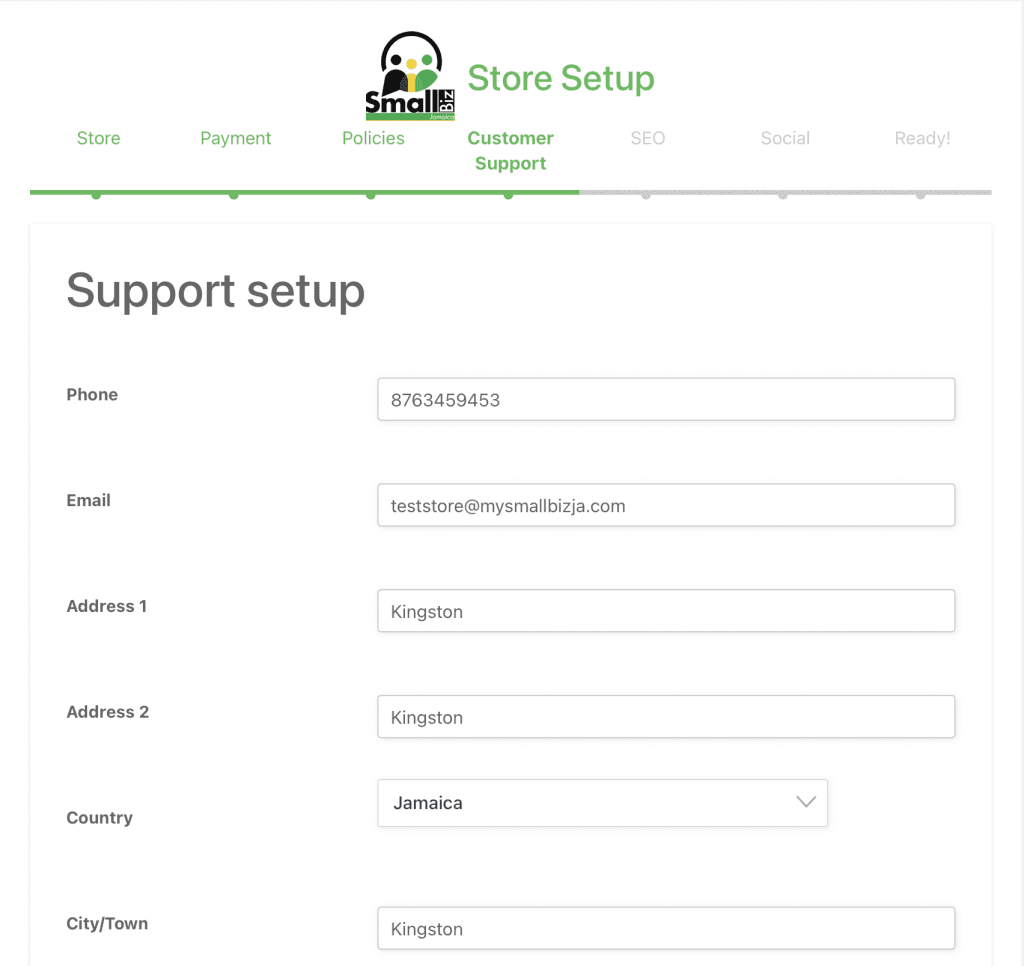
Update your Store Contact Details
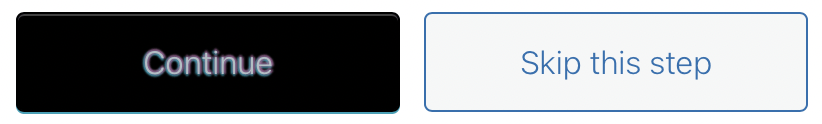
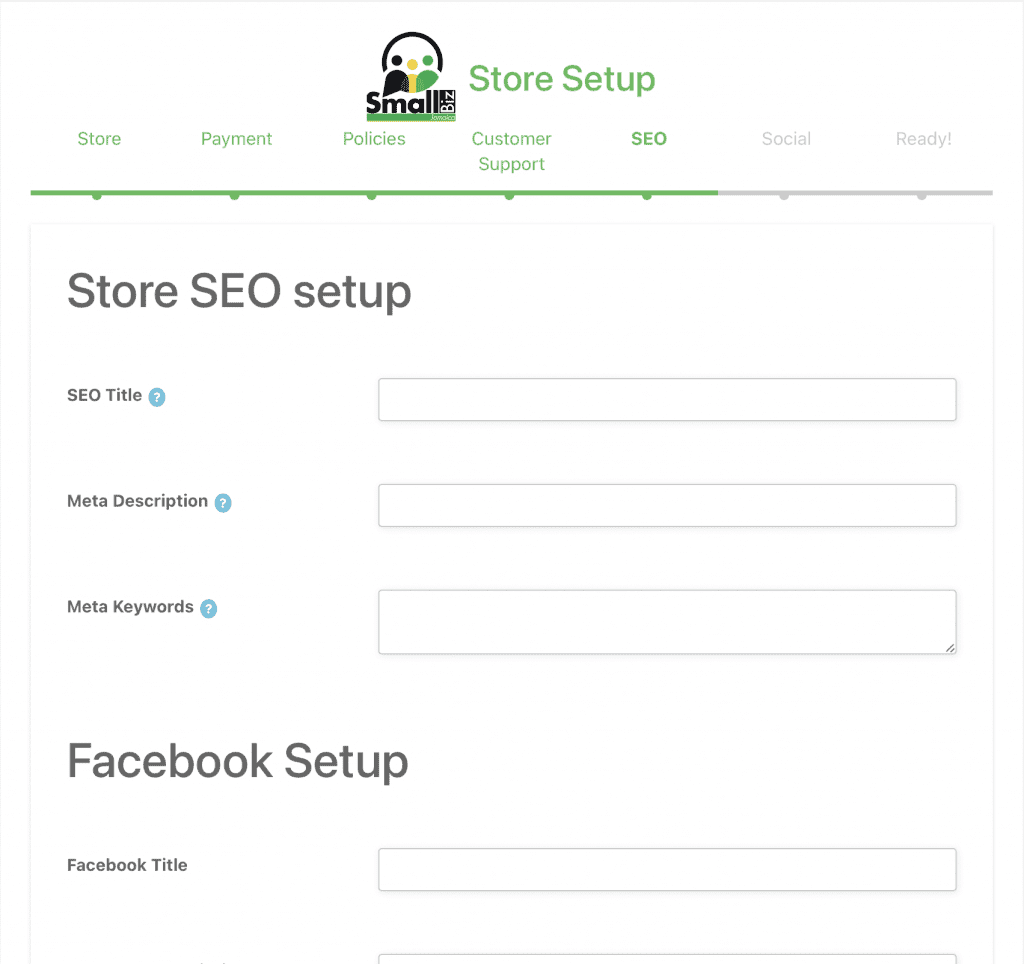
Update SEO Details, Scroll Down and Add Facebook and Other Details
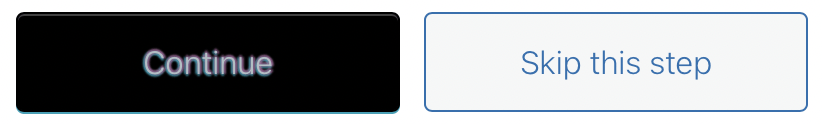
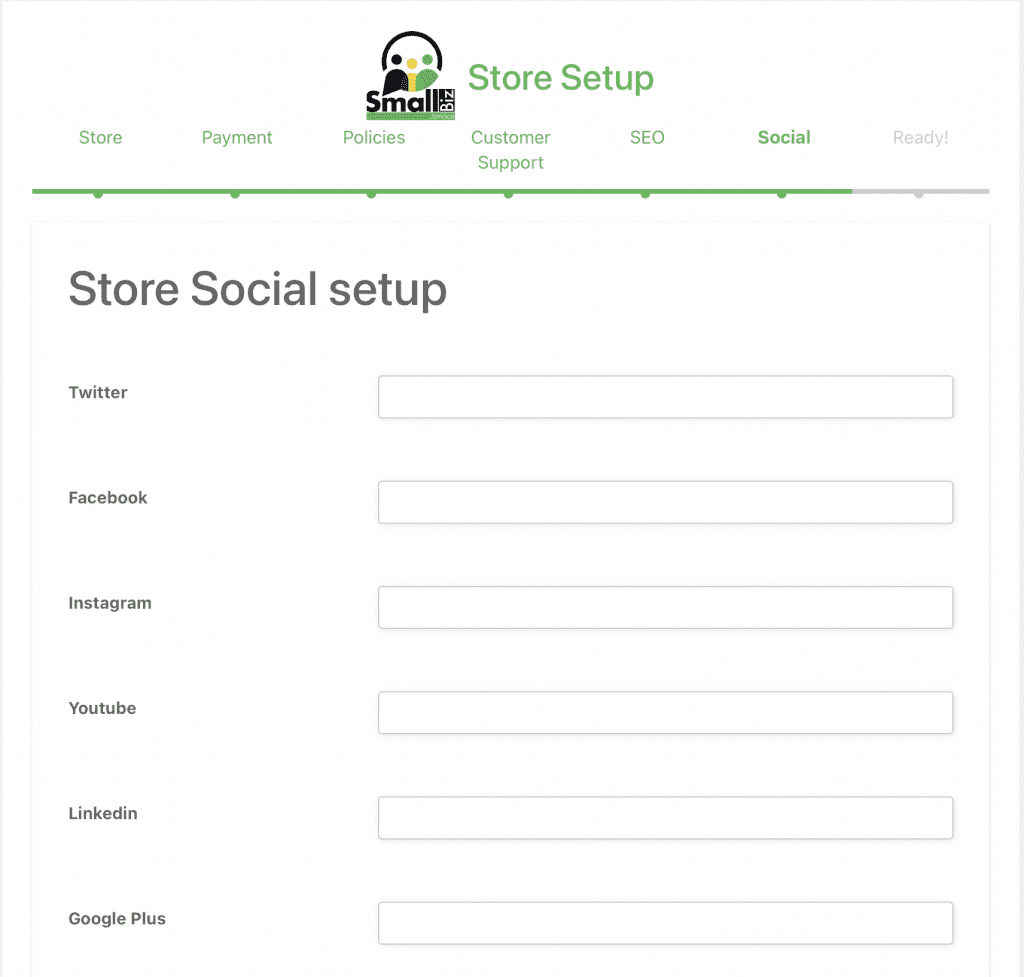
Enter your Social Media Links
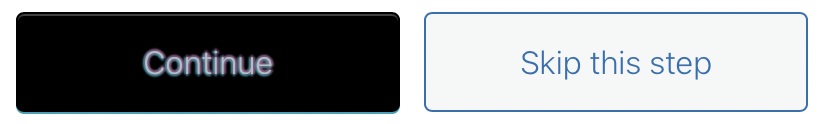
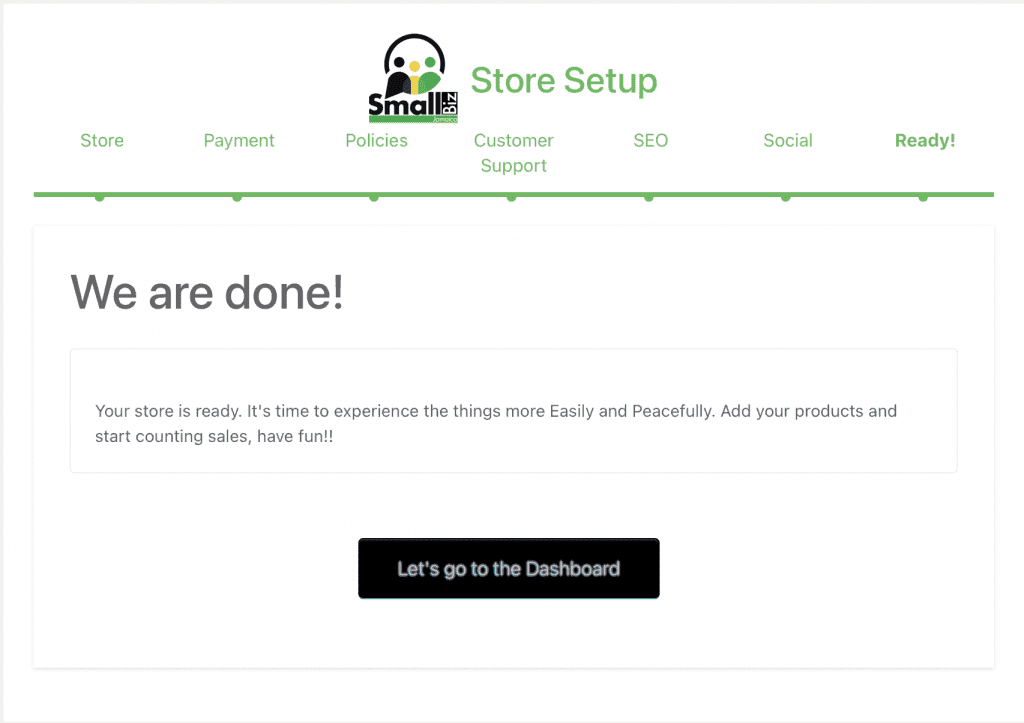
Your’e All Set “Click Lets Go to Dashboard”
Powered by BetterDocs




